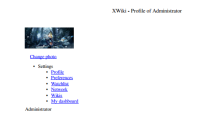Details
-
Bug
-
Resolution: Cannot Reproduce
-
Minor
-
None
-
2.2
Description
Steps to follow to reproduce:
- Hover over "Administrator"; click on "Profile"
- Click above the "Profile" link and add a big image to the profile
- Hover over "Export"; click "Export as PDF"
Result: The image is shown in its original size, not smaller as it appears in the profile
In addition:
- The "Change Photo" text should not appear in the PDF
- The icons are not displayed properly (they have black margins)
Attachments
Issue Links
- relates to
-
XWIKI-4596 Dashboard home page doesn't export nicely as PDF
-
- Closed
-
-
XWIKI-7490 Image size do not display correctly in the PDF export
-
- Closed
-