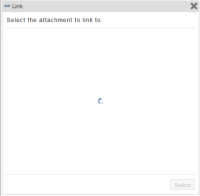Details
-
Bug
-
Resolution: Fixed
-
Minor
-
4.3-rc-1
-
Integration
-
Easy
-
N/A
-
N/A
-
Description
Steps to reproduce:
- Login as a user or admin
- Navigate to a page and edit it using the WYSIWYG editor
- Click on Link -> Attached File...
- Click on the "All pages" tab
- Navigate to any page, click on the + sign to its left, then click on the + sign corresponding to the "Attachments" field
- Click on "Upload file..."
- Click on "Select"
After clicking "Select" you will see a continuous loading screen.
Tested on IE8, IE9, Chrome 23 and Firefox 16.0.2.
Attachments
Issue Links
- relates to
-
XWIKI-8440 Unable to link to an attachment from the current page in the WYSIWYG Editor using "All Pages" tab
-
- Closed
-