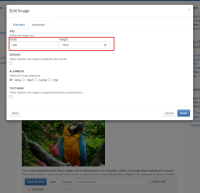Details
-
Bug
-
Resolution: Unresolved
-
Major
-
None
-
1.62
-
None
-
None
-
Windows 11, Edge 100
-
Unknown
-
Description
Preconditions: Enable the Image Dialog from the WYSIWYG Editor section in the Wiki Administration: look for 'xwiki-image' in the drop down of disabled CKEditor plugins and uncheck it then save.
Steps to reproduce:
- Edit a page and click on the Image icon and upload any image then Select
- Click on the Advanced tab and select a Width and Height
- Click on Insert
- Edit the image and select another Height
- Click on Insert
- Edit the image and select another Width
- Click on Insert
Expected results: The image Size is changed according to the Width and Height selected.
Actual results: The image changes size only when the Width is changed, nothing happens when the Height is changed.
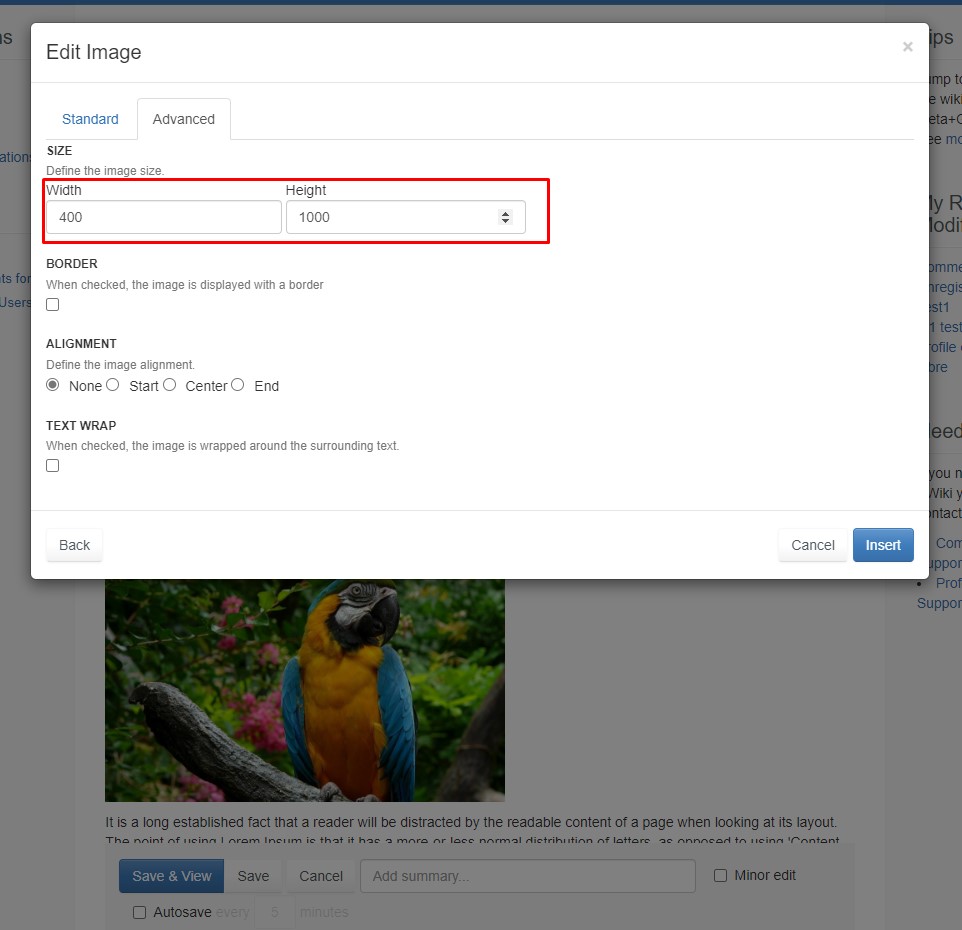
Attachments
Issue Links
- is related to
-
XWIKI-19432 Image not to scale on mobile
-
- Closed
-
-
XWIKI-20499 Uniformize the image dimensions on insert/update
-
- Closed
-
- relates to
-
CKEDITOR-439 Add lock ratio buttons on the new image dialog
-
- Closed
-
-
XWIKI-19459 Implement the images style administration backend
-
- Closed
-