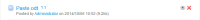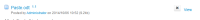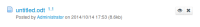Details
-
Improvement
-
Resolution: Fixed
-
Major
-
6.2.1
-
None
-
Unknown
-
N/A
-
N/A
-
Description
Steps to reproduce:
- Start the Office Server
- Go to any page
- Click Attachments
- Attach an Office document
On Flamingo you have a link labeled View, while on Colibri you get the Eye icon.