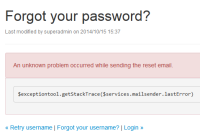Details
-
Bug
-
Resolution: Fixed
-
Major
-
6.2.2
-
Unknown
-
N/A
-
N/A
-
Description
Steps to reproduce:
- Login with an Admin
- Create a new user and add a valid email address for him
- Make sure the SMTP server isn't configured: go to Administration -> Email and check that you have "127.0.0.1" in your Server field
- Log off
- Go to http://localhost:8080/xwiki/bin/view/XWiki/ResetPassword
- Type in the name of the user from step 2
- Click "Reset Password"
- Click on the error
Attachments
Issue Links
- is related to
-
XWIKI-11993 Wrong message displayed if you want to reset your password and the SMTP server isn't configured
-
- Closed
-
-
XWIKI-11120 When reset password fails to send an email no detailed explanation about the problem is displayed
-
- Closed
-