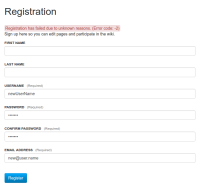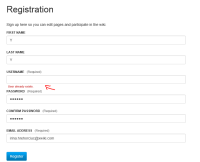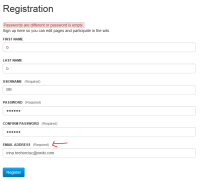Details
-
Bug
-
Resolution: Fixed
-
Major
-
7.4.1
-
IE11
-
Unknown
-
N/A
-
N/A
-
Description
1. Open an XE 7.4.1 instance with Admin
2. Go to Administration -> Registration -> set email Verification = Yes
3. Let the email default configuration without any changes.
3. Log-out.
4. Go to menu and click Register.
5. Fill all the text boxes from the Registration form (make sure 100% that you type the same passwords)
6. Click Register.
Actual result:
1) Even if you type the same password into both cells (password & confirm password), after you click Register, you get this message: "Passwords are different or password is empty".
2) If you click again on the button Register, you get the message: "User already exists".
3) First time I click on Register, I am not able to complete the action, because I don`t have the e-mail configured and the email Verification setting depends on that. So the message related to the password is wrong.
4) Second time I click on Register button, the user is created without respecting the email Verification. That`s why I get the message: "User already exists".
5) If I login with the credentials I inserted in the form after the 2nd click on Register, I am able to login successfully.
Expected result:
- If there is no e-mail configuration and the email Verification option is activated, there should be displayed a specific message like "Cannot verify your e-mail, please contact you administrator" or something like that instead of "Passwords are different or password is empty".
Attachments
Issue Links
- is duplicated by
-
XWIKI-14403 Wrong error description: Passwords are different or password is empty.
-
- Closed
-
- is related to
-
XWIKI-13679 User is still added after error registration has failed due to unknown reasons error code -10
-
- Closed
-