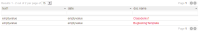Details
-
Improvement
-
Resolution: Unresolved
-
Minor
-
None
-
2.4, 2.7, 3.0 M1
-
livetable, extension
-
Easy
-
-
Code, User Interface
Description
When the Livetable lists an entry with an empty value, that cell shows "emptyvalue'. This clutters the view.
Normally, the dev using the livetable macro should specify the translation to use for empty values, according to http://extensions.xwiki.org/xwiki/bin/view/Extension/Livetable+Macro#HHowdoItranslate22emptyvalue22foundincells.
However, when the translations is not specified, instead of showing prefix.specified.by.dev.emptyvalue or just emptyvalue, the Livetable should fallback to some default empty value defined in a standard translation (e.g. livetable.emptyvalue), which should probably be just the empty string. Since the empty string is a very common translation for the emptyvalue key, this fallback would help developers in not having to be forced to provide it each time, for each livetable they write. They should use it only when they want a custom empty value.
Objective
Adjust the Livetable's default results page to handle the case when the emptyvalue translation is not specified and make it fallback to a standard translation. Add the missing standard translation by providing a translation key in the livetable-ui package.
Requirements
- Knowledge of HTML, XML, basic programming, Git
- You will encounter concepts like Templating engines, Apache Velocity, Localization module etc. but you don't need to be familiar with them in advance
Expected Outcome
- Pull Request on the https://github.com/xwiki/xwiki-platform repository with the solution
- The summary of the Pull Request must have a first line matching the JIRA issue following by a colon and then the title of this issue
- Following best practices defined at http://dev.xwiki.org/xwiki/bin/view/Main/WebHome
Prerequisites
Familiarize yourself with XWiki by downloading and installing the latest version.
For questions you can always use the Forum or the IRC channel, see http://dev.xwiki.org/xwiki/bin/view/Community/Discuss
Try to reproduce the issue described by the task. You should use your browser's Developer Tools to identify and test your solution.
Once you have reproduced the issue presented in the task, it's the time to identify the location where it needs to be fixed in the code.
You should be familiar with using Git locally or you might be able to commit your changes from the GitHub interface.
The task will give you hints about the component where the code with the problem is located. Identify the file, make the changes and submit a Pull Request for mentors to approve and close the task. Don't forget to add screenshots with before and after your changes.
Attachments
Issue Links
- is related to
-
XWIKI-9231 Display "(empty value)" for empty values on Solr's search page
-
- Closed
-