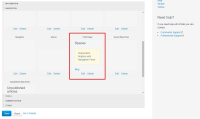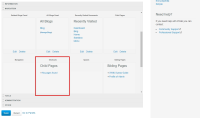Details
Description
Preconditions: A fresh instance of XWiki 9.7 should be available.
STEPS TO REPRODUCE
- Login as Admin and go to Administer Wiki -> Look & Feel -> Panels -> Panel List tab
- From NAVIGATION category, drag the 'Child Pages' and 'Sibling Pages' Panels into the right column and click Save
- Install Blog Application
- Go to Administer Wiki -> Look & Feel -> Panels -> Panel List -> NAVIGATION category
- Drag the 'Child Pages' and 'Sibling Pages' Panels into the panels list and click Save
- Repeat the Step 2
- Navigate through the Wiki (click on other pages)
- Repeat the Steps 4-5
EXPECTED RESULTS
The 'Child Pages' and 'Sibling Pages' Panels are added to the columns and work properly. In order to be removed, they can be dragged back to the panels list, without any issues.
ACTUAL RESULTS
The 'Child Pages' and 'Sibling Pages' Panels work properly until the Blog Application is installed.
- On ORACLE DB, when dragged back to the panels list after installing the Blog App, the 'Child Pages' Panel places under 'Shortcuts' placeholder and 'Sibling Pages' Panel under 'Search' Panel placeholder.
After adding it the second time on the column and navigate through the Wiki, the 'Child Pages' Panel transforms into 'All Blogs' Panel and 'Sibling Pages' transforms into 'Shortcuts' Panel.
- On MySQL DB, when dragged back to the panels list after installing the Blog App, the 'Child Pages' Panel places under 'Unpublished Blog Posts' placeholder. After adding it the second time on the right column and navigate through the Wiki, it transforms into 'Spaces' Panel, which if dragged back to the panels list, it places under 'Child Pages' placeholder.
It is to be mentioned that after uninstalling the Blog App, the 'Child Pages' and the 'Sibling Pages' Panels work properly again.
Tested also on HSQL and PostgreSQL and the issue is not reproducing.