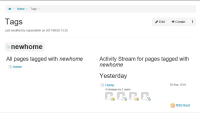Details
Description
Steps to reproduce:
- Log in as a simple user or Admin
- Click on Home page
- Add a tag
- Go to the Tag list (http://localhost:8080/xwiki/bin/view/Main/Tags)
- Hover over the tag to see in how many pages this is used
- Click on the tag
Expected results: Hovering over the tag shows the exact number of pages it is used in. When clicked the list of pages is shown.
Actual results: Tags used in Home page show as being used in 4 pages in the tag list. When tag is clicked only the Home page appears - tag used in only 1 page.
Attachments
Issue Links
- is related to
-
XWIKI-9938 Adding a tag to a document which contains translations will display several times the same document as containing the tag
-
- Closed
-