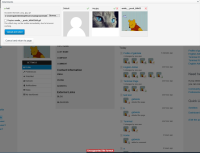Details
-
Bug
-
Resolution: Fixed
-
Minor
-
9.8.1
-
Unknown
-
N/A
-
N/A
-
Description
Steps to reproduce:
- Click on profile
- Click on pen icon to change Avatar image
- Click Browse
- Select a jpeg image from your device
- Click on Upload and select
Expected results: The image is uploaded and selected as the new avatar.
Actual results: The image is not uploaded. Message "Unsupported file format" appears.
Attachments
Issue Links
- relates to
-
XWIKI-14957 Allow admins to define the accepted image types for user profile avatar
-
- Open
-