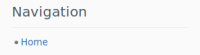Details
-
Improvement
-
Resolution: Fixed
-
Major
-
10.3
-
None
Description
Most of the top level extension pages have a corresponding entry in the Application Bar so the Navigation Panel duplicates this information (in the Standard distribution). Besides this, most of our users expect to see only their own content pages in the Navigation Panel.
We need to provide an administration section of course to allow the users to disable this filter or to configure excludes/includes for the Navigation Panel.
Attachments
Issue Links
- blocks
-
XWIKI-15296 "Exclude Top Level Extension Pages" still shows some extension pages in the Navigation Panel when "Display hidden pages" is set on YES
-
- Closed
-
- depends on
-
XWIKI-12895 Document Tree Macro should allow excluding a list of spaces
-
- Closed
-
- is related to
-
XWIKI-15269 No pages are displayed when disabling the Exclude filter for Navigation Panel on Oracle
-
- Closed
-
- relates to
-
XWIKI-16194 Exclude top level application pages from the Navigation Panel
-
- Closed
-