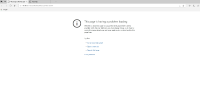Details
-
Bug
-
Resolution: Cannot Reproduce
-
Critical
-
None
-
10.11.9, 11.3.5, 11.9, 11.3.6
-
None
-
Windows 10 Pro 64 bit, Edge 18, using a local instance of XWiki 11.3.6 on MySQL 5.7
-
Unknown
-
Description
STEPS TO REPRODUCE
- Open an instance on Edge 18
- Create a page
- Go to Attachments Tab, click 'Browse' and attach a big sized file (>= 2GB for ex)
- Click 'X' to delete the file
EXPECTED RESULTS
The progress bar is displayed as the file is uploaded properly. Also, the file is deleted successfully.
ACTUAL RESULTS
When choosing the file to be uploaded (I've tested with a 2 GB file and with a 2.79 GB file) and click 'Open', nothing happens and after a few seconds either the page is automatically refreshed (without the uploaded file), either a warning message is displayed: 'This page is having a problem loading'.
After page refresh, again, the file was not uploaded.
I've tested also with a 1 GB file and was uploaded properly.
Also, sometimes, when deleting a big file (>=2GB), the message 'Deleting...' remains stuck on the bottom of the page and after refresh (I've waited 5 mins or more), the file is still not deleted.