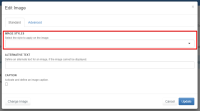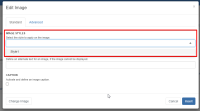Details
Description
Steps to reproduce
- Go to Administer Wiki > Look & Feel > Image Styles
- Create a new Image Style (e.g. 'Style1' - optional, choose some distinctive settings, like a specific Width/ Height, default Alignment: Center) the identifier and type must be different
- From "Default Style" drop-down, select the newly created style (e.g. 'Style1')
- Check (tick) 'Force Default Style' checkbox
- Click "Update the default image style" button
- Edit a page (e.g. Sandbox) with CKEditor
- Click on 'Image' from toolbar
- Select an image from Gallery tab
- Click 'Select' button
- Observe the "Image Styles" drop-down selection
- Click "Insert" button
Expected results
In the "Image Styles" drop-down, the 'Style1' is automatically selected since was selected as Default Style from Administration and the 'Force Default Style' checkbox was checked.
The image is inserted using the 'Style1' parameters (e.g. the specific Width/ Height, default Alignment: Center).
Actual results
In the Image dialog drop-down nothing is selected. The image is inserted with the default parameters (which I think corresponds to "---" selection).
It is to be mentioned that on the drop-down only the 'Style1' is available for selection, which is expected.
Attachments
Issue Links
- is related to
-
XWIKI-21684 The default image style settings are not applied when Identifier and Type are different
-
- Closed
-
- relates to
-
XWIKI-21235 Force the default image style to override the --- option
-
- Closed
-