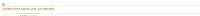Details
-
Improvement
-
Resolution: Unresolved
-
Major
-
None
-
16.4.1
-
Unknown
-
Description
Today, when hovering a macro in the wysiwyg editor, there is a border that is displayed to mark the macros boundaries and a move handle on the top left, allowing to move the macro in the editor.
However, there is no way to know what macro that is - the name of the macro is never displayed, nor on hover or other.
When macros with wiki content are used and multiple such macros are imbricated, it can be very useful to understand the structure of the page to have the name of the macro displayed next to the move handle on the top-left of the macro. Since we're taking room in that area of the screen anyway, it would be very useful to display the name of the macro as well, it would help a lot (even if it may not fix all problems). We could display it on a grey background, as the move handle, and we can display it with a certain transparency if we want the elements under to be visible as well.
This is related to the usability of macros in the editor, as XWIKI-22046 is.
Attachments
Issue Links
- depends on
-
XWIKI-22922 Propose design for macros decoration and name in the editor
-
- Closed
-
- is related to
-
XWIKI-22046 Visible output macros with blank outputs do not get a placeholder or existence indicator in the editor
-
- Open
-
- relates to
-
XWIKI-22384 Use a different decoration for macro boundary vs. macro content boundary, for macros with content editable in the wysiwyg editor
-
- Open
-