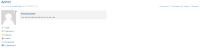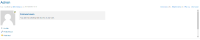Details
-
Bug
-
Resolution: Duplicate
-
Trivial
-
None
-
4.5.3
-
Windows 8
Chrome 26
-
Unknown
-
Description
Steps to reproduce (for Network):
- Hover over the "Profile" menu and middle-click on "Network" to open the link in a new tab
- Switch to that tab; the page now has a scrollbar (networkTab.png)
- Scroll down in order to see the rest of the submenus (networkTab2.png)
If you hover over the "Profile" menu and click on "Network" the page looks good (network.png). This bug affects all the Profile submenus except Profile and "My Dashboard". Also I couldn't reproduce it on Firefox.
Attachments
Issue Links
- duplicates
-
XWIKI-7718 Improve user profile's UI by using the vertical menu
-
- Closed
-