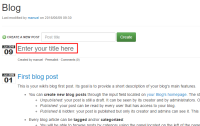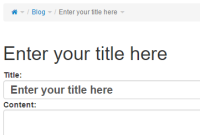Details
-
Improvement
-
Resolution: Fixed
-
Major
-
8.2-milestone-1
-
None
-
Trivial
-
N/A
-
N/A
-
Description
Steps to reproduce:
- Go to http://localhost:8080/xwiki/bin/view/Blog/
- Click on the + button to add a new page
- Type a title for the page
- Pick "Blog Post" as the Template
- Click Create - notice how the title is already filled in as "Enter your title here"
- Save & View
The title is saved as "Enter your title here". We should use the title specified in step 3.
Attachments
Issue Links
- is related to
-
XWIKI-13376 Add a template provider for the Blog posts
-
- Closed
-