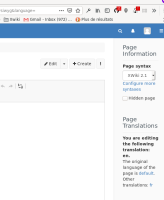Details
Description
Steps to reproduce:
- Set the wiki multilingual, with default language en and available languages en,fr
- Create a new page and set its default language to blank (advanced user, wiki edit mode).
- Set the content to Original content.
- Create an en translation of that document.
- Set the content to English content.
- Try to go back to the original document in edit mode (press the "default" link in the existing translations section).
- You will always be editing the en translation and are not able to go back to the original document.
Workaround:
Go to the english translation and hit delete page, in order to delete the english translation. This will leave the original document editable.
Attachments
Issue Links
- is related to
-
XWIKI-14166 Inline edit not saving documents with default language blank and existing translation in the configured default language
-
- Closed
-
-
XWIKI-16307 Unable to view the original document in multilingual wiki
-
- Closed
-
- relates to
-
XWIKI-15991 Wrong locale used in multilingual wiki
-
- Closed
-