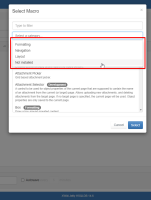Details
Description
STEPS TO REPRODUCE
- Edit a page with CKEditor
- Click Insert > Other Macros
- Click inside "Select a category..." drop-down field
- Click on a category (e.g. Content)
- Press Backspace key to remove it from selection
- Observe the suggestions list
EXPECTED RESULTS
The previously selected and removed category is displayed in the suggestions list.
ACTUAL RESULTS
The respective category is not displayed back in suggestions list unless the Select Macro modal is canceled and re-opened, or the user types explicitly the name of the category.
Attachments
Issue Links
- relates to
-
XWIKI-19962 Allow the ckeditor macro dialog to filter by categories
-
- Closed
-