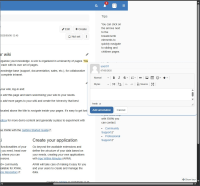Details
-
Bug
-
Resolution: Fixed
-
Major
-
16.10.6
-
Windows 11 Pro, Chrome 136, Edge 136
Description
Steps to reproduce:
- Access any page with some text
- Make the browser page half screen
- Select the last word of any row to add an annotation
- Press "CTRL + M" on your keyboard to add an annotation
Expected results: The annotation box is centered on the page and fully visible to the user.
Actual result: A horizontal scrollbar appears at the bottom of the page, and the annotation box overflows beyond the right edge, creating unnecessary white space.
Attachments
Issue Links
- causes
-
XWIKI-23581 Cannot close an annotation from the yellow icon when the annotation bubble is displayed on the left of the annotated word
-
- Closed
-