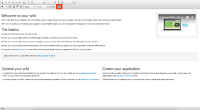Details
-
Idea
-
Resolution: Won't Fix
-
Minor
-
None
-
7.4
-
Unknown
-
N/A
-
N/A
-
Description
Currenly, for only content pages (non structured)
"Small" edit mode display an input window to write your doc that represents about 47% of the page below the toolbar
Full screen edit mode extend that window up to 86%
Therefore the gain beween small and full screen is : 82%
+
on small edit mode, to save you need to :
1/ take your mouse out of the input window
2/ scroll down until you see the "save button"
+
a lot of Users like to concentrate when they write content (and not be distracted by Menus around the input space)
Currently, to get to the full screen, you need to navigate to the small edit mode.
That's why, before the inline editing shows up, I think there should be a way to access directly to the full mode and get 86% of the window to write on.
Attachments
Issue Links
- is duplicated by
-
XWIKI-16463 Full screen editing by default
-
- Closed
-
- relates to
-
XWIKI-1460 Edit area should resize vertically with window height
-
- Open
-