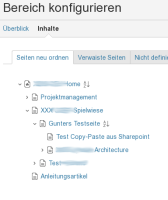Details
-
Idea
-
Resolution: Duplicate
-
Major
-
None
-
10.11.8
-
None
-
Unknown
-
-
Impediment
Description
I encountered many situations where it would have been helpful to be able to specify the relative ordering of a node's sub-pages / spaces.
Currently, the ordering in the page tree widget and breadcumb menus seems to be defined by the lexicographical ordering of the page titles.
So my workaround is / was to specifcally "doctor" the page titles (using preceeding two-digit number prefixes like old BASIC line numbers) to obtain the ordering I required.
The Office document importer feature with enabled "split document" option also generates more or less confusing / mixed-up results, depending on how the headlines are actually formatted in the imported document.
As an office text document is linear / sequential by nature, a result where the imported chapters swap positions (or you get a more or less random permutation of the original chapter / section order) is most definitely not what is needed.
Currently a work around is to tweak the headline formatting before import such that one gets the expected result.
It would be easier, though, if the Office importer could also just use the page / space ordering feature in order to stick all generated pages / spaces to their original position, relative to each other.
Also a navigation feature as requested in XWIKI-16452 could benefit from this explicit ordering feature.
Attachments
Issue Links
- duplicates
-
XWIKI-14422 Organize navigation menu items manually and visually
-
- Closed
-
- is related to
-
XWIKI-14422 Organize navigation menu items manually and visually
-
- Closed
-
-
XWIKI-16574 Office Importer: Hierarchical Chapter/Page Splitting
-
- Open
-
-
XWIKI-16575 Office Importer: Keep Original Document Structure Even With "Splitting" Import
-
- Open
-
-
XWIKI-16452 Navigate to Next/Previous Sibling Feature
-
- Open
-
- relates to
-
XWIKI-21155 Allow sorting by specified field for Document Tree macro
-
- Closed
-
-
XWIKI-11046 Drag and drop in order to move page
-
- Open
-